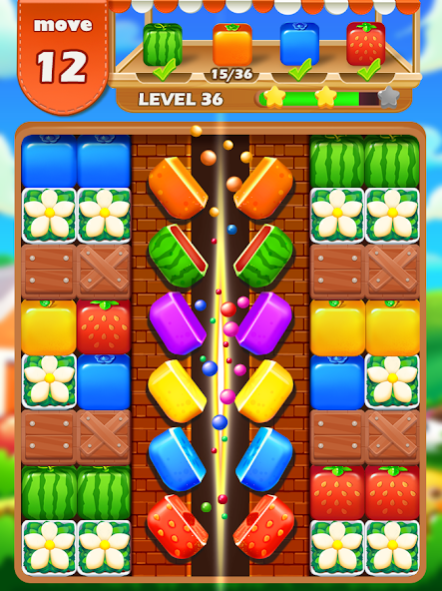Fruit Candy Cube 1.2
Free Version
Publisher Description
fruit candy cube
Fruit candy cube puzzle is a very addictive Tap 2 game. Tap 2 the same color to break the level of interest in this puzzle adventure,travel through wonderful worlds!
With the most fascinating Fruit candy cube puzzle you will ever solve! and tap the block in order to blast them away and complete the missions. There are countless possibilities.The more cubes you tap at one move, the better the chance you’ll unlock a cool booster that will help you defeat the obstacles.
- Click on any 2 adjacent bricks of the same color to blast.
- Play through hundreds of fun levels.
- Overcome obstacles and achieve high scores.
- Clear the challenging levels and advance along the map.
- Complete the mission each new level presents.
Use the cool power ups and boosts at the right time to clear the board and win awesome prizes.
Test your color matching skills in this awesome puzzle game, master the challenges and complete levels.
I believe you will love it!
What are you waiting for? Download it now and play with you friends!
So what are you waiting for Fruit candy cube puzzle!!!
About Fruit Candy Cube
Fruit Candy Cube is a free app for Android published in the Health & Nutrition list of apps, part of Home & Hobby.
The company that develops Fruit Candy Cube is Wonder Mobi Game. The latest version released by its developer is 1.2.
To install Fruit Candy Cube on your Android device, just click the green Continue To App button above to start the installation process. The app is listed on our website since 2019-02-15 and was downloaded 0 times. We have already checked if the download link is safe, however for your own protection we recommend that you scan the downloaded app with your antivirus. Your antivirus may detect the Fruit Candy Cube as malware as malware if the download link to paStudio.cubeblast.JuiceSplashBump is broken.
How to install Fruit Candy Cube on your Android device:
- Click on the Continue To App button on our website. This will redirect you to Google Play.
- Once the Fruit Candy Cube is shown in the Google Play listing of your Android device, you can start its download and installation. Tap on the Install button located below the search bar and to the right of the app icon.
- A pop-up window with the permissions required by Fruit Candy Cube will be shown. Click on Accept to continue the process.
- Fruit Candy Cube will be downloaded onto your device, displaying a progress. Once the download completes, the installation will start and you'll get a notification after the installation is finished.